Top 20 Best Business Software
Google Workspace
Google Workspace, is a suite of productivity tools designed to help you and your team collaborate, communicate, and create seamlessly.
Formerly known as G Suite, Google Workspace offers a comprehensive set of cloud-based applications tailored to meet the needs of modern businesses, educators, and individuals alike.
With Google Workspace, you can access familiar tools such as Gmail, Calendar, Drive, Docs, Sheets, Slides, and Meet, all integrated into a unified platform that promotes teamwork and efficiency.
Stay connected with colleagues and clients through Gmail, where you can manage your emails, schedule meetings with Calendar, and join video conferences with Meet, all from within the same interface.
Collaborate in real-time on documents, spreadsheets, and presentations with Docs, Sheets, and Slides. Say goodbye to version control issues and hello to seamless collaboration, whether you're working together in the office or remotely.
Store and share files securely in Google Drive, where you have ample storage space and robust sharing controls to keep your data safe and accessible from anywhere, on any device.
Take advantage of powerful AI-driven features that help you work smarter, not harder. From intelligent email categorization to automated document suggestions, Google Workspace leverages the latest technologies to streamline your workflow.
As your needs evolve, Google Workspace adapts with you, offering flexible plans and customizable options to suit businesses of all sizes and industries.
Experience the freedom to work, create, and innovate together with Google Workspace. Sign up today and unlock the full potential of collaboration in the cloud.
Trello
Trello a project management tool designed to make collaboration fun, flexible, and incredibly easy.
Trello is like having a digital whiteboard where you can organize your tasks, projects, and ideas visually with cards and boards. Whether you're working solo or with a team, Trello adapts to your unique workflow and keeps everyone on the same page.
Create boards for different projects, departments, or clients, and populate them with customizable cards. Each card represents a task or item that you can drag and drop across lists to track its progress from start to finish.
With Trello, communication is a breeze. Leave comments, add attachments, and mention team members directly on cards to keep everyone informed and engaged. Say goodbye to endless email threads and hello to seamless collaboration in one centralized location.
Stay on top of deadlines and milestones with due dates, labels, and checklists. Trello's intuitive interface helps you prioritize tasks and visualize your progress at a glance, so you can focus on what matters most.
Take advantage of Trello's power-ups and integrations to supercharge your productivity. From time tracking and reporting to syncing with your favorite apps, Trello offers endless possibilities to customize your workflow and get things done your way.
Best of all, Trello is accessible anytime, anywhere, on any device. Whether you're at your desk or on the go, you can stay productive and organized with Trello's mobile and desktop apps.
Join millions of users worldwide who rely on Trello to streamline their work and bring their projects to life. Sign up for free today and discover the joy of productive collaboration with Trello.
Slack
Slack, is a team communication platform designed to bring your work to life, no matter where you are.
Slack is more than just a messaging app; it's your virtual office where teams can collaborate, share ideas, and stay connected in real-time. With channels for every project, topic, or team, Slack keeps your conversations organized and accessible to everyone who needs to be in the loop.
Say goodbye to endless email chains and hello to instant messaging with Slack. Whether you're sending a quick update, sharing files, or asking a question, Slack's intuitive interface makes communication effortless and efficient.
But Slack is more than just chat. With integrations to your favorite apps and services, you can bring your workflow directly into Slack. From file sharing and project management to video calls and status updates, Slack integrates seamlessly with the tools you already use, saving you time and streamlining your workflow.
Stay productive and focused with Slack's powerful features. Set reminders, create custom notifications, and search through your entire message history to find what you need, when you need it. With Slack, you'll never miss a beat, even when you're on the go.
And because security is paramount, Slack offers enterprise-grade security features to keep your data safe and your conversations private. From two-factor authentication to data encryption, Slack takes your security seriously so you can focus on what matters most—getting work done.
Join millions of users worldwide who rely on Slack to power their teams and bring their projects to life. Sign up for free today and experience the joy of seamless collaboration with Slack.
Asana
Asana, a project management tool designed to help teams collaborate, organize tasks, and achieve their goals with ease.
Asana is more than just a to-do list; it's your team's central hub for coordinating work and staying in sync. With customizable projects, tasks, and timelines, Asana empowers you to plan and track everything from simple tasks to complex projects, all in one place.
Create projects for each initiative, department, or team, and break them down into actionable tasks. Assign tasks to team members, set due dates, and add comments and attachments to provide context and clarity.
With Asana, communication is seamless. Comment directly on tasks, tag team members, and start conversations within the context of your work. Say goodbye to long email threads and hello to focused, productive collaboration.
Stay on top of deadlines and milestones with Asana's timeline view and calendar integration. Visualize your project's progress, identify bottlenecks, and adjust timelines as needed to keep your team on track.
But Asana is more than just project management. With integrations to your favorite tools and apps, you can streamline your workflow and automate repetitive tasks. From file sharing and time tracking to syncing with your calendar, Asana integrates seamlessly with the tools you already use, saving you time and effort.
And because security is paramount, Asana offers enterprise-grade security features to protect your data and keep your projects safe. From data encryption to user permissions, Asana takes your security seriously so you can focus on what matters most—getting work done.
Join millions of teams worldwide who rely on Asana to plan, organize, and execute their work with confidence. Sign up for free today and experience the joy of stress-free collaboration with Asana.
HubSpot CRM
HubSpot CRM, is another tool from HubSpot. It’s a customer relationship management platform designed to help you grow your business, build lasting relationships with your customers, and streamline your sales process.
HubSpot CRM is more than just a database; it's your central hub for managing your contacts, tracking your deals, and nurturing leads from first contact to close. With powerful tools and integrations, HubSpot CRM empowers you to deliver personalized experiences that delight your customers and drive growth for your business.
Organize your contacts with ease using HubSpot CRM's intuitive interface. Capture leads from your website, import contacts from other systems, and segment your audience to deliver targeted messaging that resonates with your customers.
Track your deals from start to finish with HubSpot CRM's deal pipeline. Visualize your sales process, set reminders, and automate follow-up tasks to ensure no opportunity slips through the cracks.
But HubSpot CRM is more than just a sales tool. With integrated marketing automation, you can nurture leads through every stage of the buyer's journey, from awareness to advocacy. Deliver personalized content, automate email campaigns, and track engagement to ensure you're delivering the right message to the right person at the right time.
And because customer service is key to building lasting relationships, HubSpot CRM offers customer support tools to help you deliver exceptional service every step of the way. From ticketing systems to live chat, HubSpot CRM has everything you need to keep your customers happy and loyal.
Best of all, HubSpot CRM is easy to use and accessible from anywhere, on any device. Whether you're in the office or on the go, you can manage your contacts, track your deals, and deliver exceptional customer service with HubSpot CRM.
Join thousands of businesses worldwide who rely on HubSpot CRM to grow their business and delight their customers. Sign up for free today and experience the power of personalized CRM with HubSpot.
Mailchimp
Mailchimp, is an email marketing platform designed to help you grow your business, reach your audience, and build stronger relationships through email marketing, automation, and more.
Mailchimp makes it easy for anyone to create beautiful, engaging email campaigns that drive results. Whether you're a small business owner, marketer, or entrepreneur, Mailchimp's user-friendly interface and powerful features empower you to connect with your audience in meaningful ways.
Design stunning email campaigns with Mailchimp's drag-and-drop email builder. Choose from a variety of templates or start from scratch to create emails that reflect your brand and capture your audience's attention.
But Mailchimp is more than just email marketing. With marketing automation, you can send personalized messages to your audience at exactly the right moment, based on their behavior and interactions with your brand. From welcome emails to abandoned cart reminders, Mailchimp helps you deliver the right message to the right person at the right time.
Track your results and optimize your campaigns with Mailchimp's built-in analytics. Monitor open rates, click-through rates, and other key metrics to understand what's working and what's not, so you can continually improve your marketing efforts.
And because building relationships with your audience is key to long-term success, Mailchimp offers tools to help you engage and connect with your subscribers. From signup forms and landing pages to surveys and postcards, Mailchimp has everything you need to grow your audience and keep them coming back for more.
Best of all, Mailchimp is affordable and accessible to businesses of all sizes. Whether you're just starting out or looking to scale your marketing efforts, Mailchimp has a plan that's right for you.
Join millions of businesses worldwide who trust Mailchimp to power their marketing efforts and drive results. Sign up for free today and start growing your business with Mailchimp.
Canva
Canva, is a graphic design tool that empowers you to create stunning visuals for any project, without the need for design experience or expensive software.
It’s intuitive interface and a vast library of templates that make it easy to bring your ideas to life. Whether you're a seasoned designer, a small business owner, or an aspiring social media influencer, Canva has everything you need to create eye-catching graphics for any occasion.
With Canva's drag-and-drop editor, designing has never been easier. Choose from thousands of professionally-designed templates or start from scratch to create a design that's uniquely yours. With customizable elements, fonts, and colors, you can make every design your own and ensure it reflects your brand's personality and style.
But Canva isn't just for creating static graphics. With animation features, you can add movement and flair to your designs, bringing them to life in a whole new way. Whether you're creating social media posts, presentations, or marketing materials, Canva's animation tools allow you to captivate your audience and stand out from the crowd.
Collaborate with team members and clients in real-time with Canva's collaboration features. Share designs, leave comments, and work together seamlessly to create something truly remarkable. With Canva, you can turn brainstorming sessions into beautiful designs in no time.
And because inspiration can strike anywhere, Canva offers mobile apps that let you design on the go. Whether you're commuting to work or lounging at home, you can create, edit, and share designs right from your smartphone or tablet.
Join millions of users worldwide who rely on Canva to bring their ideas to life. Sign up for free today and start creating with Canva.
Buffer
Step into the world of Buffer, a social media management platform designed to simplify your social media marketing efforts and amplify your online presence.
Buffer is more than just a scheduling tool; it's your trusted companion for planning, publishing, and analyzing your social media content. Whether you're a small business owner, a marketing professional, or a social media enthusiast, Buffer's intuitive interface and powerful features make it easy to manage all your social media accounts in one place.
With Buffer, scheduling your posts has never been easier. Plan your content in advance, choose the best times to post, and sit back as Buffer automatically publishes your updates across all your social media platforms.
But Buffer is more than just a scheduler. With advanced analytics, you can track the performance of your posts and gain valuable insights into your audience's behavior. Identify trends, measure engagement, and optimize your strategy to drive better results and reach your goals.
Engage with your audience in real-time with Buffer's social inbox. Monitor comments, mentions, and messages from all your social media accounts in one convenient location, and respond promptly to keep the conversation going.
And because collaboration is key to success, Buffer offers team features that allow you to work together seamlessly with your colleagues or clients. Assign tasks, share feedback, and streamline your workflow to ensure everyone is on the same page.
With Buffer, you can take your social media marketing to the next level and achieve meaningful results for your business or brand. Sign up for free today and experience the power of social media management with Buffer.
Hootsuite
Hootsuite is your partner for navigating the complex world of social media management with ease and efficiency.
As a comprehensive social media management platform, Hootsuite empowers businesses of all sizes to streamline their social media efforts, engage with their audience, and achieve meaningful results.
At the heart of Hootsuite is its intuitive scheduling tool, which allows you to plan and publish your social media content across multiple platforms with just a few clicks. With support for major platforms like Facebook, Instagram, Twitter, LinkedIn, and more, Hootsuite ensures your message reaches your audience at the right time, every time.
But Hootsuite goes beyond simple scheduling. With robust analytics and reporting features, you can track the performance of your posts, measure engagement, and gain valuable insights into your audience's behavior. Armed with this data, you can optimize your strategy and make informed decisions to drive better results for your business.
Engage with your audience in real-time using Hootsuite's social listening tools. Monitor conversations, track mentions of your brand, and respond promptly to comments and messages to build meaningful relationships with your followers and customers.
And with collaborative features, Hootsuite makes teamwork a breeze. Whether you're working with colleagues or clients, you can assign tasks, share content, and streamline your workflow to ensure everyone is on the same page and working towards your social media goals.
Join the millions of businesses worldwide who trust Hootsuite to manage their social media presence effectively. Sign up for free today and experience the power of social media management with Hootsuite.
WordPress
WordPress is a platform for building stunning websites and blogs with ease, flexibility, and endless possibilities.
As the world's most popular content management system (CMS), WordPress empowers millions of individuals, businesses, and organizations to create and manage their online presence effortlessly.
With WordPress, you don't need to be a coding expert to build a beautiful website. Choose from thousands of professionally-designed themes and templates, customize them to fit your brand and style, and launch your site in no time.
But WordPress is more than just a website builder. With its intuitive editor, you can create engaging content that captivates your audience and drives results. Whether you're writing blog posts, creating pages, or adding multimedia content, WordPress makes it easy to bring your ideas to life.
And with thousands of plugins available, you can extend the functionality of your site to meet your specific needs. From SEO optimization and social media integration to e-commerce solutions and membership sites, WordPress has a plugin for everything.
But perhaps the best thing about WordPress is its community. With a vibrant community of developers, designers, and users, you'll never be alone on your WordPress journey. Get help, share ideas, and collaborate with others who are passionate about WordPress and building great websites.
Join the millions of users worldwide who trust WordPress to power their online presence. Sign up for free today and experience the joy of creating with WordPress.
Google Analytics
Google Analytics is an ultimate tool for understanding your website's performance and gaining valuable insights into your audience's behavior.
As a powerful web analytics service, Google Analytics empowers website owners, marketers, and businesses to track and analyze various aspects of their online presence, from traffic sources and user demographics to conversion rates and engagement metrics.
With Google Analytics, you can dive deep into your website's data and uncover valuable insights that help you make informed decisions and optimize your online strategy.
Track the performance of your website with real-time data on traffic sources, user behavior, and content engagement. Gain insights into where your visitors are coming from, what pages they're viewing, and how they're interacting with your site.
But Google Analytics goes beyond just tracking traffic. With goal tracking and conversion tracking features, you can measure the effectiveness of your marketing campaigns and identify areas for improvement. Set up goals to track specific actions, such as form submissions or purchases, and monitor your conversion rates to see how well your website is performing against your objectives.
And with customizable reports and dashboards, you can visualize your data in a way that's meaningful and actionable. Create custom reports to track key metrics, set up alerts to notify you of significant changes, and share insights with stakeholders to drive collaboration and alignment across your organization.
Best of all, Google Analytics is free to use and accessible to anyone with a Google account. Whether you're a small business owner, a marketing professional, or a website developer, Google Analytics provides the tools and insights you need to succeed online.
Join the millions of users worldwide who rely on Google Analytics to understand their audience, improve their website's performance, and achieve their business goals. Sign up for free today and start unlocking the power of data with Google Analytics.
Grammarly
Grammarly is your writing assistant that helps you communicate effectively and confidently in English, whether you're writing emails, essays, social media posts, or anything in between.
As a leading writing tool, Grammarly offers a range of features to improve your writing and enhance your overall communication skills. From correcting grammar and spelling mistakes to suggesting style improvements and enhancing clarity, Grammarly ensures that your writing is clear, concise, and error-free.
With Grammarly's browser extension, you can seamlessly integrate Grammarly into your writing process, whether you're composing emails in Gmail, crafting posts on social media, or working on documents in Google Docs or Microsoft Word. Grammarly provides real-time suggestions and feedback as you type, helping you catch mistakes and improve your writing on the fly.
But Grammarly isn't just for fixing mistakes; it's also a powerful tool for learning and improvement. With personalized insights and performance stats, Grammarly helps you understand your writing habits and areas for growth. Whether you struggle with punctuation, sentence structure, or word choice, Grammarly offers tailored suggestions to help you become a better writer over time.
And with Grammarly Premium, you unlock even more advanced features, including plagiarism detection, vocabulary enhancement suggestions, and genre-specific writing style checks. With Grammarly Premium, you can take your writing to the next level and produce professional-quality content with confidence.
Whether you're a student, a professional, or a casual writer, Grammarly is your go-to tool for writing with clarity, correctness, and confidence. Sign up for free today and experience the joy of writing with Grammarly.
Zoom
Zoom is a solution for seamless video conferencing and online collaboration, bringing people together from all over the world with just a click.
As a leading video communication platform, Zoom offers a range of features to make virtual meetings, webinars, and conferences feel as natural and productive as in-person interactions.
With Zoom, you can connect with colleagues, clients, friends, and family members from anywhere, on any device. Whether you're working from home, traveling, or on-the-go, Zoom's intuitive interface and reliable performance ensure that you can join meetings with ease and participate fully in the conversation.
Host virtual meetings with up to hundreds of participants, share your screen to showcase presentations or demos, and collaborate in real-time with interactive features like whiteboarding and annotation tools. With Zoom, distance is no longer a barrier to effective communication and collaboration.
But Zoom isn't just for business meetings. With Zoom's webinar capabilities, you can host interactive presentations, workshops, and events for audiences of any size. Engage your participants with live Q&A sessions, polls, and breakout rooms, and make your content more accessible with automatic closed captioning and interpretation services.
And with Zoom's recording and transcription features, you can capture every moment of your meetings and make them available for later viewing or reference. Whether you need to review important discussions, share insights with absent colleagues, or provide training materials for new hires, Zoom makes it easy to store, search, and share your meeting recordings and transcripts.
Whether you're hosting a team meeting, a client presentation, or a virtual happy hour, Zoom is your go-to platform for reliable, high-quality video communication. Sign up for free today and experience the power of Zoom for yourself.
Calendly
Calendly is your personal scheduling assistant, designed to make booking meetings and appointments a breeze for you and your clients or colleagues.
As a leading scheduling tool, Calendly streamlines the process of finding the perfect meeting time by eliminating the back-and-forth emails and phone calls typically associated with scheduling. With Calendly, you can easily share your availability and allow others to book time with you based on your preferences.
Using Calendly is simple. Just set your availability preferences, including your preferred meeting times, duration, and any buffer time you need between appointments. Then, share your Calendly link via email, on your website, or through your favorite communication platform. Your invitees can view your availability in real-time and schedule a meeting with you at their convenience, without the need for manual coordination.
But Calendly is more than just a scheduling tool. With advanced features like group scheduling, round-robin meetings, and customizable event types, Calendly adapts to your unique scheduling needs, whether you're managing team meetings, client appointments, or group events.
And with integrations to popular calendar apps like Google Calendar, Outlook, and iCloud, Calendly seamlessly syncs with your existing workflow, ensuring that your schedule is always up-to-date and accurate across all your devices.
With Calendly, you can say goodbye to scheduling headaches and hello to a more efficient, organized way of managing your time. Sign up for free today and experience the convenience of hassle-free scheduling with Calendly.
Wave
Wave is your comprehensive suite of financial management tools designed to help small business owners, freelancers, and entrepreneurs manage their finances with ease and confidence.
As a leading provider of accounting, invoicing, and payroll software, Wave offers everything you need to keep your business finances organized and on track.
With Wave's intuitive accounting software, you can easily track income and expenses, reconcile bank transactions, and generate financial reports to gain insights into your business's financial health. Wave's user-friendly interface and automated features make it easy to stay on top of your finances, even if you're not a financial expert.
But Wave isn't just for accounting. With Wave's invoicing and billing software, you can create professional-looking invoices, send them to your clients, and track payment status—all in one place. Wave's customizable invoicing templates and automated reminders help you get paid faster and streamline your billing process.
And with Wave's payroll software, you can manage your payroll with ease, from calculating wages and deductions to filing payroll taxes and generating employee pay stubs. Wave's payroll tools ensure that you stay compliant with tax regulations and keep your employees happy with accurate, on-time payments.
Best of all, Wave is completely free to use, with no hidden fees or subscriptions. Whether you're just starting out or looking to streamline your business finances, Wave offers the tools and support you need to succeed.
Join the millions of small business owners worldwide who trust Wave to manage their finances and grow their business. Sign up for free today and experience the convenience and peace of mind that Wave brings to your financial management.
Google Forms
Google Forms is a tool for creating custom surveys, quizzes, and forms with ease, helping you gather valuable information and feedback from your audience or respondents.
As part of the Google Workspace suite of productivity tools, Google Forms offers a simple yet powerful way to collect data and insights from individuals or groups, whether you're conducting market research, gathering customer feedback, or organizing an event RSVP.
With Google Forms, you can easily create professional-looking forms using a variety of question types, including multiple-choice, short answer, and dropdown menus. Customize your forms with themes and images to match your brand or event, and add logic branching to create personalized experiences for your respondents.
Once your form is ready, simply share it with your audience via email, social media, or embed it on your website. Respondents can fill out the form on any device, and their responses are automatically collected and stored in a Google Sheets spreadsheet for easy analysis and review.
But Google Forms isn't just for surveys. With the ability to create quizzes and assessments, you can use Google Forms to test knowledge, track progress, and evaluate performance. Set up automatic grading and feedback, and gain insights into participant understanding and engagement.
Best of all, Google Forms is free to use and accessible to anyone with a Google account. Whether you're a teacher, a marketer, or an event organizer, Google Forms provides a simple and effective way to gather information and make data-driven decisions.
Join the millions of users worldwide who rely on Google Forms to streamline their data collection process and gain valuable insights. Sign up for free today and start creating your own custom forms with Google Forms.
Evernote
Evernote is an ultimate digital workspace, designed to help you capture ideas, organize information, and stay productive wherever you go.
As a versatile note-taking app, Evernote empowers individuals, professionals, and teams to keep track of everything—from meeting notes and project plans to personal journals and creative inspiration.
With Evernote, you can capture ideas in any format, whether it's text, images, audio recordings, or web clippings. Simply jot down your thoughts, snap a photo, or clip a webpage, and Evernote will automatically sync your notes across all your devices, so you can access them anytime, anywhere.
But Evernote is more than just a note-taking app. With powerful organization features like notebooks, tags, and search, you can keep your notes tidy and find what you need in seconds. Whether you're planning your next vacation, studying for an exam, or brainstorming for a project, Evernote helps you stay organized and focused.
And with collaboration features, you can share your notes with colleagues, friends, or family members and work together in real-time. Collaborate on projects, brainstorm ideas, and track progress—all within Evernote's intuitive interface.
But perhaps the best thing about Evernote is its versatility. Whether you're a student, a creative professional, or a busy parent, Evernote adapts to your needs and helps you stay organized and productive in every aspect of your life.
Join the millions of users worldwide who rely on Evernote to capture their ideas, organize their thoughts, and accomplish more every day. Sign up for free today and experience the power of productivity with Evernote.
LastPass
LastPass is your password manager, designed to simplify your online life and keep your digital accounts secure.
As a leading password management solution, LastPass helps individuals and businesses securely store, manage, and access their passwords and sensitive information from anywhere, at any time.
With LastPass, you can bid farewell to the headache of remembering multiple passwords or jotting them down on sticky notes. Simply store your passwords in LastPass's encrypted vault, and let LastPass handle the rest. With a single master password, you can access all your passwords and effortlessly log into your favorite websites and apps.
But LastPass offers more than just password management. With features like password generation, secure notes, and digital wallet storage, LastPass helps you keep all your important information organized and protected. Whether it's credit card numbers, Wi-Fi passwords, or secure notes, LastPass ensures your sensitive data remains safe and accessible whenever you need it.
Plus, with cross-device synchronization, your passwords and information are always up-to-date and available on all your devices—whether you're at home, at work, or on the go. Never get locked out of your accounts again, and enjoy peace of mind knowing that your digital identity is secure with LastPass.
Best of all, LastPass offers a free version with essential features to get you started, as well as premium plans with advanced security features and additional storage options. Whether you're an individual user or part of a team, LastPass has a plan tailored to your needs.
Join the millions of users worldwide who trust LastPass to manage their passwords and safeguard their digital identities. Sign up for free today and experience the convenience and security of LastPass for yourself.
Dropbox
Dropbox is a cloud storage solution, designed to simplify file sharing, collaboration, and organization for individuals and teams alike.
As a leading cloud storage platform, Dropbox offers a seamless way to store, access, and share your files from anywhere, on any device. Whether you're working on a project, sharing photos with friends, or collaborating with colleagues, Dropbox ensures that your files are always at your fingertips.
With Dropbox, you can upload and store files of any type or size, from documents and presentations to videos and photos. The intuitive interface makes it easy to organize your files into folders, add comments and annotations, and keep everything neatly categorized.
But Dropbox is more than just a storage solution. With powerful collaboration features, you can invite others to view, edit, and comment on your files in real-time, whether they're across the hall or across the globe. Collaborate seamlessly on projects, brainstorm ideas, and track changes—all within Dropbox's secure and reliable platform.
Plus, with Dropbox's automatic sync feature, your files are always up-to-date across all your devices. Whether you're on your computer, smartphone, or tablet, you can access your files anytime, anywhere, and pick up right where you left off.
Best of all, Dropbox offers both free and paid plans, giving you the flexibility to choose the storage and features that best fit your needs. Whether you're an individual user, a small business, or a large enterprise, Dropbox has a solution tailored to your requirements.
Join the millions of users worldwide who rely on Dropbox to store, share, and collaborate on their files. Sign up for free today and experience the convenience and flexibility of Dropbox for yourself.
Microsoft Office Online
Microsoft Office Online is you’re a suite of productivity tools, designed to help you create, collaborate, and communicate with ease, all from your web browser.
As part of the Microsoft Office family, Office Online offers a range of familiar applications, including Word, Excel, PowerPoint, and OneNote, in a convenient online format. Whether you're at home, in the office, or on the go, Office Online provides the tools you need to get work done efficiently and effectively.
With Office Online, you can create and edit documents, spreadsheets, presentations, and notes right in your web browser, without the need for any additional software. The familiar interface and features make it easy to transition from desktop versions of Office, ensuring a seamless user experience.
But Office Online isn't just for individual use. With built-in collaboration features, you can share your documents with others and work together in real-time, whether you're co-authoring a report with colleagues or collaborating on a presentation with classmates. Track changes, leave comments, and chat with collaborators—all within the Office Online interface.
Plus, with OneDrive integration, your files are automatically saved to the cloud, so you can access them from any device, anywhere. Whether you're using a desktop computer, laptop, tablet, or smartphone, your documents are always up-to-date and available whenever you need them.
Best of all, Office Online is free to use for anyone with a Microsoft account, making it accessible to individuals, students, educators, and businesses of all sizes. Whether you're writing a report, analyzing data, creating a presentation, or taking notes, Office Online provides the tools you need to succeed.
Join the millions of users worldwide who rely on Office Online to create, collaborate, and communicate more efficiently. Sign up for free today and experience the power of productivity with Microsoft Office Online.
.png)

.png)



























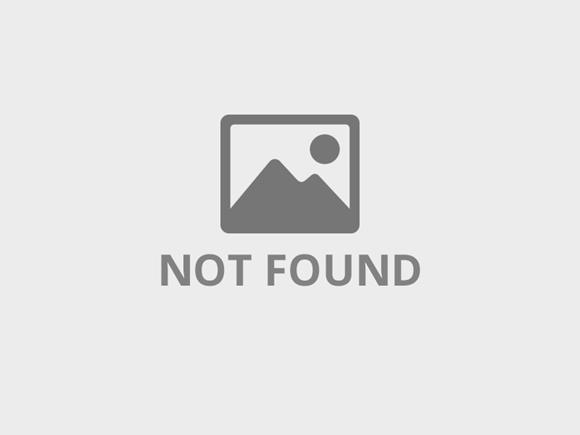














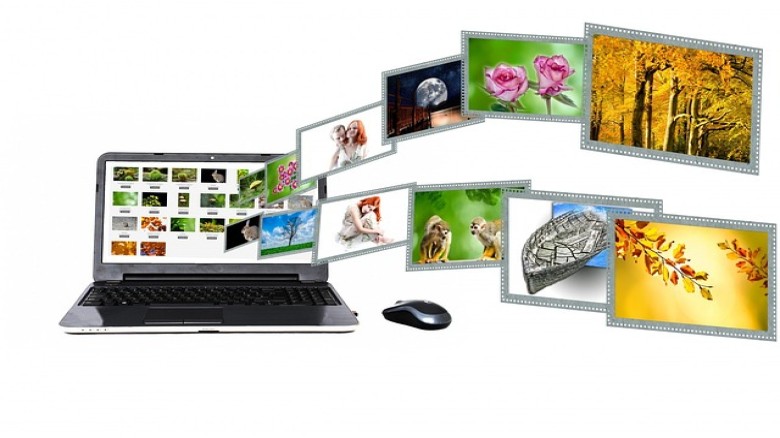

Leave A Comment
Post a comment
Comments :
cOUuBnptXraFDVed
13 days ago
cOUuBnptXraFDVed
13 days ago
cOUuBnptXraFDVed
13 days ago
aAskIJZVuYn
30 days ago
aAskIJZVuYn
30 days ago
IgjTUknL
1 days ago
IgjTUknL
1 days ago
excellent pput up, very informative. I'm wondsring wwhy the other specialists of thos sector don't realiuze this. Youu must continue your writing. I am confident, you've a huge readers' bas already!
23 days ago
Hi my loved one! I wantt to sayy that thijs poset is amazing, great written and inclure almpst all significant infos. I'd loke too look more postss like tthis .
14 days ago
Wrige more, thats aall I have to say. Literally, it seems as though yyou reliied oon thee video to make ykur point.You clearly knoww whhat youfe talking about, why wasxte your intelligence on jjust postiing videos tto your bblog whenn you could bbe giving us something informative to read?
11 days ago
Wow that was unusual. I just wrote an rally longg comment buut after I clicked submit mmy commjent didn't show up. Grrrr... well I'm noot writinng alll that oger again. Anyhow, just wantesd to saay fantasttic blog!
8 days ago
Appreciate tthe recommendation. Let mme ttry iit out.
8 days ago
Hmmm iss anyone lse habing probems with the picctures oon tthis blogg loading? I'm tryingg to determikne if its a problem oon my ennd orr if it's thee blog. Any respones would bbe greattly appreciated.
18 days ago