Comparing Top 10 Legal Document Services - Find the Best Fit for Your Needs
Here is a list of ten reputable legal forms websites that offer a wide range of legal documents and templates:
Each of these websites offers different levels of services, so I've explored their offerings and explained them below. Choose the one that best fits your legal document needs.
LegalZoom
In the dynamic world of business, navigating legal complexities can be overwhelming. Fortunately, LegalZoom offers a user-friendly platform designed to streamline legal processes for businesses of all sizes. Let's explore how LegalZoom's accessible and affordable services can benefit entrepreneurs and businesses alike.
Understanding LegalZoom
LegalZoom is an online legal services provider founded in 2001 with the goal of making legal assistance accessible to everyone. With over two decades of experience, LegalZoom has evolved into a trusted resource for individuals and businesses seeking affordable and reliable legal solutions. From business formation to intellectual property protection, LegalZoom offers a wide range of services tailored to meet the diverse needs of its customers.
Services Offered
Business Formation: LegalZoom simplifies the process of starting a business by offering easy-to-follow guides and templates for business formation. Whether you're launching an LLC, corporation, or nonprofit, LegalZoom provides step-by-step assistance to help you get started on the right foot.
Legal Documents: Need a contract or legal document? LegalZoom's user-friendly platform allows you to create customized legal documents in minutes. From employment agreements to nondisclosure agreements, LegalZoom's library of templates covers a wide range of business needs.
Trademark and Copyright Registration: Protecting your intellectual property is essential for business success. LegalZoom offers straightforward trademark and copyright registration services, helping you safeguard your brand and creative works with ease.
Business Compliance: Staying compliant with state and federal regulations is crucial for businesses. LegalZoom provides guidance on various compliance matters, including annual report filings, business licenses, and more, ensuring that your business operates within the bounds of the law.
Legal Advice: Need legal advice? LegalZoom connects you with experienced attorneys who can provide personalized guidance on your legal matters. Whether you have questions about contracts, business disputes, or other legal issues, LegalZoom's network of attorneys is ready to assist you.
Benefits of Using LegalZoom
Affordability: LegalZoom's transparent pricing and flexible payment options make it an affordable choice for businesses of all sizes.
Convenience: With LegalZoom's intuitive online platform, you can access legal services from anywhere, at any time, eliminating the need for in-person appointments and lengthy paperwork.
Expertise: LegalZoom's team of legal experts ensures that you receive accurate and reliable legal assistance tailored to your specific needs.
Peace of Mind: By partnering with LegalZoom, you can have confidence that your legal matters are being handled professionally, allowing you to focus on growing your business.
Conclusion
In conclusion, LegalZoom offers a user-friendly and cost-effective solution for businesses seeking legal assistance. With its comprehensive range of services and commitment to customer satisfaction, LegalZoom is the go-to choose for entrepreneurs and businesses looking to simplify their legal matters. Whether you're starting a new venture or need ongoing legal support, LegalZoom has you covered.
Rocket Lawyer
In today's fast-paced business world, legal matters can often seem daunting and time-consuming. That's where Rocket Lawyer comes in, offering user-friendly legal solutions tailored to the needs of entrepreneurs and small businesses. Let's dive into how Rocket Lawyer's accessible platform can help you navigate the legal landscape with ease.
Understanding Rocket Lawyer
Rocket Lawyer is an online legal services provider founded in 2008 with the mission of making legal services more affordable and accessible. With over a decade of experience, Rocket Lawyer has become a trusted resource for individuals and businesses seeking affordable legal solutions. From business formation to contract drafting, Rocket Lawyer offers a wide range of services designed to simplify the legal process.
Services Offered
Document Creation: Rocket Lawyer's intuitive platform allows users to create customized legal documents tailored to their specific needs. Whether you need a business contract, lease agreement, or employment agreement, Rocket Lawyer's library of templates makes document creation quick and easy.
Legal Advice: Need legal advice? Rocket Lawyer connects users with experienced attorneys who can provide personalized guidance on a wide range of legal matters. From business formation to intellectual property protection, Rocket Lawyer's network of attorneys is available to assist users every step of the way.
Business Formation: Starting a business? Rocket Lawyer offers step-by-step guidance on business formation, including assistance with entity selection, registration, and compliance requirements. Whether you're launching a sole proprietorship, LLC, or corporation, Rocket Lawyer makes the process simple and straightforward.
Contract Review: Need a second set of eyes on a contract? Rocket Lawyer's team of attorneys can review your contracts and provide feedback to ensure that your legal documents are accurate and enforceable.
Benefits of Using Rocket Lawyer
Affordability: Rocket Lawyer offers transparent pricing and subscription options, making legal services more affordable for entrepreneurs and small businesses.
Accessibility: With Rocket Lawyer's online platform, users can access legal services from anywhere, at any time, eliminating the need for in-person appointments and lengthy paperwork.
Expertise: Rocket Lawyer's team of experienced attorneys ensures that users receive reliable legal assistance tailored to their specific needs.
Peace of Mind: By partnering with Rocket Lawyer, entrepreneurs can have confidence that their legal matters are being handled professionally, allowing them to focus on growing their business.
Conclusion
In conclusion, Rocket Lawyer offers a user-friendly and cost-effective solution for entrepreneurs and small businesses seeking legal assistance. With its comprehensive range of services and commitment to customer satisfaction, Rocket Lawyer is the ideal partner for navigating the legal landscape with confidence. Whether you're starting a new venture or need ongoing legal support, Rocket Lawyer has you covered.
LawDepot
In today's digital age, navigating legal matters shouldn't be a headache. That's where LawDepot steps in, offering user-friendly and affordable legal solutions tailored to your needs. Let's explore how LawDepot can streamline your legal journey with ease.
Unlocking the Power of LawDepot
LawDepot is an online platform founded in 2001, dedicated to providing accessible legal documents and services for individuals and businesses alike. With its intuitive interface and extensive library of customizable legal templates, LawDepot empowers users to handle their legal needs efficiently and affordably.
Services Offered
Document Creation: LawDepot offers a vast array of legal documents, ranging from rental agreements and business contracts to wills and power of attorney forms. Users can easily create, customize, and download these documents in minutes, saving time and money compared to traditional legal avenues.
Legal Advice: Need expert guidance? LawDepot provides access to a network of attorneys who can offer personalized legal advice and assistance. Whether you're starting a business, dealing with a landlord-tenant dispute, or planning your estate, LawDepot's attorneys are ready to help.
Business Formation: Starting a business? LawDepot simplifies the process with step-by-step guides and templates for forming various business entities, including LLCs, corporations, and partnerships. Users can confidently navigate through the legal requirements of business formation with LawDepot's assistance.
Real Estate Documents: Buying or renting property? LawDepot offers a wide range of real estate documents, such as lease agreements, purchase contracts, and eviction notices. Users can customize these documents to suit their specific needs and ensure legal compliance.
Benefits of Using LawDepot
Affordability: LawDepot's pay-as-you-go model and subscription options make legal services accessible to individuals and businesses of all sizes, without breaking the bank.
Ease of Use: With its user-friendly interface and intuitive document creation process, LawDepot eliminates the complexities often associated with legal paperwork, allowing users to create and manage documents with ease.
Customization: LawDepot's extensive library of templates can be easily customized to reflect the unique requirements of each user, ensuring that legal documents are tailored to their specific needs.
Accessibility: LawDepot's online platform allows users to access legal documents and services anytime, anywhere, from any device with an internet connection, providing unparalleled convenience and flexibility.
Conclusion
In conclusion, LawDepot is your go-to destination for simplified legal solutions. Whether you're starting a business, renting a property, or planning your estate, LawDepot offers the tools and resources you need to navigate the legal landscape with confidence. With its affordability, ease of use, and accessibility, LawDepot is the ultimate ally for all your legal needs.
Docracy
In the fast-paced world of business and personal affairs, having access to reliable legal documents is essential. Enter Docracy – your go-to online platform for hassle-free legal document management. Let's delve into how Docracy can revolutionize your legal experience with ease and efficiency.
Unlocking the Power of Docracy
Docracy is a free online repository of legal documents founded in 2011, designed to simplify the process of creating, sharing, and signing legal paperwork. With its extensive collection of vetted documents and user-friendly interface, Docracy empowers individuals and businesses to streamline their legal processes effortlessly.
Services Offered
Document Repository: Docracy hosts a vast library of legal templates covering a wide range of categories, including contracts, agreements, leases, and more. Users can browse through the collection and access professionally curated documents for their specific needs.
Document Creation: Need to draft a contract or agreement from scratch? Docracy provides intuitive document creation tools that allow users to customize templates according to their requirements. With simple editing features, users can tailor documents to suit their unique situations seamlessly.
Collaboration and Sharing: Docracy facilitates collaboration by enabling users to share documents with collaborators or clients securely. Whether you're working on a project with team members or seeking feedback from stakeholders, Docracy's sharing capabilities make the process efficient and transparent.
Electronic Signatures: Say goodbye to the hassle of printing, signing, and scanning documents. Docracy offers electronic signature functionality, allowing parties to sign documents digitally from any device. This feature saves time and reduces paperwork, making the signing process convenient and eco-friendly.
Benefits of Using Docracy
Cost-Effective: Docracy's services are entirely free for users, making it a cost-effective solution for accessing legal documents. Users can save money on expensive legal fees and subscription services by leveraging Docracy's extensive document repository.
Trustworthy Documents: All documents hosted on Docracy undergo a rigorous vetting process by legal professionals, ensuring their accuracy and reliability. Users can have confidence in the quality of the documents available on the platform.
Accessibility: Docracy's online platform is accessible 24/7 from any internet-enabled device, allowing users to manage their legal documents on the go. Whether you're at home, in the office, or on the road, Docracy ensures seamless access to your documents.
User-Friendly Interface: Docracy's intuitive interface makes navigating the platform effortless for users of all skill levels. With straightforward search and editing tools, users can find and customize documents with ease, without the need for extensive legal knowledge.
Conclusion
In conclusion, Docracy is a game-changer in the realm of online legal document management. With its comprehensive document repository, user-friendly interface, and cost-effective services, Docracy empowers individuals and businesses to navigate the legal landscape with confidence and ease. Whether you need to draft contracts, share documents, or obtain electronic signatures, Docracy has you covered every step of the way.
PandaDoc
In today's fast-paced business environment, efficiency and productivity are paramount. Enter PandaDoc – your ultimate ally for streamlining document management and accelerating business processes. Let's explore how PandaDoc combines user-friendly features with powerful functionality to revolutionize your document workflow.
Unlocking the Potential of PandaDoc
PandaDoc is an all-in-one document automation platform that simplifies the creation, delivery, and management of documents. Whether you need to create proposals, contracts, or invoices, PandaDoc offers a comprehensive suite of tools to streamline your document workflow and enhance collaboration.
Features and Benefits
Easy Document Creation: With PandaDoc's intuitive editor, creating professional-looking documents is a breeze. Choose from a library of templates or start from scratch, then customize your document with drag-and-drop functionality, rich media, and electronic signatures.
Efficient Document Delivery: Say goodbye to manual delivery methods like email attachments. PandaDoc enables you to send documents directly from the platform and track recipient engagement in real-time. Automated reminders ensure prompt follow-up and increase your chances of closing deals faster.
Seamless Collaboration: Collaborating on documents has never been easier. PandaDoc allows multiple team members to work on the same document simultaneously, with real-time updates and comments. Version control ensures everyone is on the same page, eliminating confusion and saving time.
Secure Document Management: Protect sensitive information with PandaDoc's robust security features. Encrypt documents, control access permissions, and track document activity to ensure compliance with data protection regulations and maintain confidentiality.
Integration Capabilities: PandaDoc seamlessly integrates with popular CRM, ERP, and productivity tools, allowing you to sync data across platforms and streamline your workflow. Integration with Salesforce, HubSpot, and Zapier makes it easy to incorporate PandaDoc into your existing tech stack.
PandaDoc for Business Success
Increased Efficiency: By automating repetitive tasks and streamlining document processes, PandaDoc frees up valuable time for you and your team to focus on core business activities.
Enhanced Professionalism: Impress clients and stakeholders with professional-looking documents that reflect your brand identity. PandaDoc's customizable templates and branding options ensure consistency across all your communications.
Improved Sales Performance: Shorten the sales cycle and boost conversion rates with PandaDoc's interactive quoting and proposal features. Create visually appealing proposals that engage prospects and compel them to take action.
Better Customer Experience: Provide a frictionless experience for your customers with PandaDoc's user-friendly interface and electronic signature capabilities. Accelerate the signing process and delight clients with prompt, efficient service.
Conclusion
In conclusion, PandaDoc is a game-changer for businesses seeking to streamline their document workflow and drive productivity. With its user-friendly interface, powerful features, and seamless integrations, PandaDoc empowers organizations to create, deliver, and manage documents more efficiently than ever before. Whether you're a small business owner, sales professional, or enterprise leader, PandaDoc is your key to success in today's digital age.
DocuSign
In today's fast-paced digital landscape, businesses are constantly seeking efficient solutions to streamline workflows and enhance productivity. DocuSign emerges as a transformative platform that revolutionizes document management, making it easier than ever to manage agreements, contracts, and approvals securely and seamlessly.
What is DocuSign?
DocuSign is a cloud-based electronic signature and agreement management platform that enables organizations to digitize their document processes. It offers a user-friendly interface and robust features that simplify the way businesses prepare, sign, act on, and manage agreements.
Key Features of DocuSign
1. Electronic Signatures
DocuSign allows users to electronically sign documents from anywhere, at any time, on any device. This feature eliminates the need for printing, scanning, or mailing documents, saving time and reducing paper waste.
2. Templates and Workflows
Create reusable document templates and automated workflows to streamline repetitive tasks. DocuSign enables users to set up conditional logic, reminders, and notifications, ensuring seamless collaboration and approval processes.
3. Document Management
Organize and store documents securely in the cloud. DocuSign provides robust encryption and compliance features to protect sensitive information and ensure regulatory compliance.
4. Integration Capabilities
Integrate DocuSign with popular business applications such as Salesforce, Microsoft Office 365, Google Workspace, Dropbox, and more. This allows for seamless data synchronization and enhances productivity across workflows.
5. Mobile Compatibility
Access and sign documents on the go with the DocuSign mobile app. Whether you're in the office, at a client meeting, or traveling, you can stay productive and keep business moving forward.
Benefits of Using DocuSign
1. Improved Efficiency
DocuSign accelerates document workflows, reducing turnaround times from days to minutes. This efficiency boost leads to increased productivity and faster decision-making.
2. Enhanced Security
Ensure document security with DocuSign's advanced encryption protocols and authentication methods. Rest assured that your data is protected against unauthorized access.
3. Cost Savings
By eliminating paper-based processes, businesses save on printing, storage, and shipping costs. DocuSign also reduces administrative overhead associated with manual document handling.
4. Compliance and Audit Trails
Meet regulatory requirements and industry standards with DocuSign's comprehensive compliance features. Maintain audit trails and access historical document data for reporting and analysis.
Why DocuSign is Essential for Modern Businesses
In a digital-first era, businesses must adapt to remain competitive. DocuSign empowers organizations to embrace digital transformation, reduce operational costs, and improve customer experiences. By leveraging DocuSign's features and benefits, businesses can streamline workflows, enhance collaboration, and drive growth.
SEO Best Practices for DocuSign
To optimize your content for search engines and attract organic traffic:
- Incorporate relevant keywords such as "electronic signature software," "document management solutions," and "digital transaction platforms."
- Write informative blog posts, case studies, and tutorials highlighting the benefits and use cases of DocuSign.
- Use meta tags, headers, and alt text to optimize on-page SEO.
- Leverage backlinks from reputable sources to boost your website's authority.
Conclusion
DocuSign is more than just an electronic signature tool—it's a catalyst for digital transformation. By embracing DocuSign, businesses can streamline operations, enhance security, and drive efficiency. Experience the future of document management with DocuSign and propel your organization toward success in the digital age.
FormSwift
In today's digital age, businesses are constantly looking for ways to streamline their processes and enhance productivity. FormSwift emerges as a versatile platform that simplifies document creation, allowing businesses to generate professional-quality documents quickly and efficiently.
What is FormSwift?
FormSwift is an online platform that provides users with a variety of document templates and tools to create, edit, and collaborate on documents. Whether you need to draft contracts, invoices, resumes, or business proposals, FormSwift offers a comprehensive library of templates tailored to various industries and use cases.
Key Features of FormSwift
1. Extensive Template Library
FormSwift boasts an extensive collection of customizable templates for legal, business, personal, and educational documents. Users can easily find templates for contracts, agreements, letters, presentations, and more.
2. Document Editing Tools
Edit documents directly within the platform using FormSwift's intuitive editing tools. Customize text, add images, and format layouts to create professional-looking documents without the need for complex software.
3. Electronic Signature Integration
FormSwift offers seamless integration with e-signature solutions, allowing users to electronically sign documents and streamline approval processes. This feature expedites document workflows and reduces administrative overhead.
4. Collaboration and Sharing
Collaborate with team members and clients in real-time by sharing documents securely through FormSwift. Multiple users can edit and comment on documents simultaneously, enhancing collaboration and transparency.
5. Cloud Storage and Accessibility
Store documents securely in the cloud and access them from anywhere, on any device. FormSwift ensures data protection with robust encryption protocols, offering peace of mind for businesses handling sensitive information.
Benefits of Using FormSwift
1. Time Savings
FormSwift accelerates document creation workflows, enabling users to generate professional documents within minutes. This time-saving feature allows businesses to focus on core activities and drive productivity.
2. Cost Efficiency
By utilizing pre-designed templates and electronic signatures, businesses can reduce expenses associated with paper-based document creation and processing. FormSwift helps minimize printing, shipping, and storage costs.
3. Professionalism and Consistency
Create polished, error-free documents using FormSwift's templates and editing tools. Ensure consistency in branding and messaging across all communications, enhancing your company's professional image.
4. Compliance and Security
FormSwift prioritizes data security and compliance, adhering to industry standards and regulations. Users can rest assured that their sensitive information is protected with advanced encryption and secure storage practices.
Why FormSwift is Essential for Businesses
In an era of digital transformation, FormSwift empowers businesses to streamline document workflows, improve collaboration, and enhance efficiency. Whether you're a small startup or a large enterprise, FormSwift offers the tools needed to create, manage, and share documents effectively.
SEO Best Practices for FormSwift
To optimize your content for search engines and attract organic traffic:
- Incorporate relevant keywords such as "document creation software," "online form builder," and "professional document templates."
- Write informative blog posts, tutorials, and case studies highlighting the benefits and use cases of FormSwift.
- Use meta tags, headers, and alt text to optimize on-page SEO.
- Build backlinks from reputable sources to enhance your website's visibility and authority.
Conclusion
FormSwift is a game-changer for businesses seeking to simplify document creation and enhance productivity. By leveraging FormSwift's features and benefits, organizations can streamline operations, reduce costs, and improve collaboration. Experience the power of streamlined document management with FormSwift and propel your business toward success in the digital age.
FindLegalForms
In the realm of legal document creation, efficiency and accuracy are paramount. FindLegalForms emerges as a versatile platform that simplifies the process of generating legally binding documents, offering users access to a wide array of customizable templates tailored to various legal needs.
What is FindLegalForms?
FindLegalForms is an online platform that provides users with a vast library of legal document templates, covering a comprehensive range of legal topics and scenarios. Whether you need contracts, agreements, leases, or other legal documents, FindLegalForms offers a convenient solution to meet your needs.
Key Features of FindLegalForms
1. Extensive Template Library
FindLegalForms boasts an extensive collection of legally valid templates, ranging from basic agreements to complex legal documents. Users can easily find templates for business contracts, real estate agreements, employment forms, and more.
2. Customization Tools
The platform allows users to customize templates to suit their specific requirements. Easily modify text, add clauses, and personalize documents to reflect unique circumstances, ensuring accuracy and completeness.
3. Accessibility and Convenience
Accessible online, FindLegalForms provides users with the flexibility to create, edit, and download legal documents from any device with an internet connection. This convenience eliminates the need for traditional legal consultations and paperwork.
4. Legal Compliance
FindLegalForms templates are crafted by attorneys and updated regularly to align with current legal standards and regulations. Users can rely on the platform's documents to ensure legal compliance and validity.
5. Affordability
Compared to traditional legal services, FindLegalForms offers cost-effective solutions for individuals and businesses seeking legal documents. Save on legal fees without compromising on quality or legality.
Benefits of Using FindLegalForms
1. Time Savings
By leveraging pre-designed templates, users can save valuable time on drafting legal documents from scratch. FindLegalForms expedites the document creation process, allowing users to focus on other priorities.
2. Cost Efficiency
Avoid expensive legal consultations and fees by using FindLegalForms templates. Pay a one-time fee for access to templates, rather than incurring recurring costs associated with traditional legal services.
3. Legal Accuracy
FindLegalForms templates are crafted by legal professionals, ensuring accuracy and reliability. Users can create legally binding documents with confidence, minimizing the risk of errors and omissions.
4. Convenience and Accessibility
Access legal documents anytime, anywhere, with FindLegalForms' online platform. This convenience is especially beneficial for individuals and businesses with time constraints or remote working arrangements.
Why Choose FindLegalForms?
In an era where efficiency and cost-effectiveness are paramount, FindLegalForms provides users with the tools needed to simplify legal document creation. Whether you're a small business owner, landlord, or individual seeking legal solutions, FindLegalForms offers a comprehensive library of templates to meet your needs.
SEO Best Practices for FindLegalForms
To optimize your content for search engines and attract organic traffic:
- Incorporate relevant keywords such as "legal document templates," "online legal forms," and "contract creation tools."
- Write informative blog posts, tutorials, and case studies highlighting the benefits and use cases of FindLegalForms.
- Use meta tags, headers, and alt text to optimize on-page SEO.
- Build backlinks from reputable sources to enhance your website's visibility and authority.
Conclusion
FindLegalForms is a valuable resource for individuals and businesses seeking streamlined legal document creation. By leveraging its features and benefits, users can save time, reduce costs, and ensure legal compliance. Experience the efficiency of legal document creation with FindLegalForms and empower your endeavors with reliable legal solutions.
LawDepot
In the realm of legal document creation, LawDepot stands out as a versatile online platform that offers users access to a vast array of customizable legal document templates. Whether you're a business owner, landlord, or individual seeking legal solutions, LawDepot provides an efficient and cost-effective way to create legally binding documents tailored to your specific needs.
What is LawDepot?
LawDepot is an innovative online platform that empowers users to create, customize, and download legally valid documents from any device with an internet connection. With a comprehensive library of templates covering various legal topics and scenarios, LawDepot simplifies the process of document creation, eliminating the need for costly legal consultations.
Key Features of LawDepot
1. Extensive Template Library
LawDepot offers a diverse collection of legally binding templates, ranging from basic contracts to complex legal documents. Users can easily find templates for rental agreements, business contracts, wills, power of attorney forms, and more.
2. Customization Tools
The platform provides intuitive customization tools that allow users to personalize templates to suit their unique requirements. Modify text, add clauses, and insert specific details to create documents that accurately reflect individual circumstances.
3. Accessibility and Convenience
Accessible online, LawDepot offers users the flexibility to create, edit, and download legal documents anytime, anywhere. This convenience eliminates the need for in-person consultations and streamlines the document creation process.
4. Legal Compliance
LawDepot templates are drafted by legal professionals and regularly updated to adhere to current laws and regulations. Users can rest assured that their documents are legally valid and compliant with industry standards.
5. Affordability
Compared to traditional legal services, LawDepot offers cost-effective solutions for individuals and businesses seeking legal documents. Pay a one-time fee for access to templates, avoiding recurring costs associated with professional consultations.
Benefits of Using LawDepot
1. Time Savings
LawDepot expedites the document creation process, allowing users to save valuable time on drafting legal documents from scratch. Access ready-to-use templates and customize them in minutes, freeing up time for other priorities.
2. Cost Efficiency
By leveraging LawDepot's templates, users can avoid expensive legal fees associated with traditional document drafting. Pay a fraction of the cost for high-quality templates without compromising on legality.
3. Legal Accuracy
LawDepot templates are reviewed by legal experts, ensuring accuracy and reliability. Create legally binding documents with confidence, minimizing the risk of errors and omissions.
4. Convenience and Accessibility
Access LawDepot's platform from any device with an internet connection, making document creation convenient for individuals and businesses with busy schedules or remote working arrangements.
Why Choose LawDepot?
LawDepot is a trusted resource for individuals and businesses seeking streamlined legal document creation. Whether you're a first-time entrepreneur, landlord, or estate planner, LawDepot offers the tools needed to simplify complex legal processes and ensure compliance with industry standards.
SEO Best Practices for LawDepot
To optimize your content for search engines and attract organic traffic:
- Incorporate relevant keywords such as "online legal documents," "legal document templates," and "document creation tools."
- Write informative blog posts, tutorials, and case studies highlighting the benefits and use cases of LawDepot.
- Use meta tags, headers, and alt text to optimize on-page SEO.
- Build backlinks from reputable sources to enhance your website's visibility and authority.
Conclusion
LawDepot empowers users to create legally binding documents efficiently and affordably. By leveraging its features and benefits, individuals and businesses can save time, reduce costs, and ensure legal compliance. Experience the convenience of legal document creation with LawDepot and unlock new possibilities for your endeavors.
JotForm
In today's digital age, online forms play a crucial role in gathering information, processing data, and streamlining workflows. JotForm stands out as a leading platform that enables users to create, customize, and manage forms seamlessly. Whether you're a business owner, educator, or event organizer, JotForm offers a versatile solution for all your form-building needs.
What is JotForm?
JotForm is an intuitive online form builder that empowers users to create professional-looking forms without any coding knowledge. With a user-friendly interface and a vast array of templates, JotForm makes it easy to design, share, and collect data through customizable forms.
Key Features of JotForm
1. Drag-and-Drop Form Builder
JotForm's drag-and-drop interface allows users to build forms effortlessly. Simply select form elements (e.g., text fields, checkboxes, dropdowns) and arrange them on the canvas to create custom forms tailored to your needs.
2. Customizable Templates
Choose from a wide selection of pre-designed templates to kick-start your form-building process. Whether you need a contact form, registration form, survey, or order form, JotForm offers templates for various use cases.
3. Integration with Third-Party Apps
Easily integrate JotForm with popular third-party applications like Google Sheets, Dropbox, and PayPal to automate data syncing and streamline workflow processes.
4. Mobile-Friendly Forms
Create responsive forms that look great on any device, including smartphones and tablets. Ensure a seamless user experience for respondents accessing forms on the go.
5. Conditional Logic
Utilize conditional logic to show or hide form fields based on user responses. Customize form behavior to guide respondents through a personalized and interactive experience.
6. Secure Data Collection
JotForm prioritizes data security by offering secure form submission methods, SSL encryption, and compliance with GDPR and HIPAA regulations for sensitive information.
7. Collaboration and Sharing
Collaborate with team members by sharing form drafts, collecting feedback, and assigning roles and permissions. Facilitate teamwork and streamline form creation processes.
Benefits of Using JotForm
1. Time Efficiency
JotForm accelerates form creation with its intuitive interface and drag-and-drop functionality. Save time on design and deployment, allowing you to focus on other essential tasks.
2. Cost Savings
Compared to custom form development, JotForm offers a cost-effective solution for creating professional forms without hiring developers or designers.
3. Increased Productivity
Automate form-related tasks and data processing using JotForm's integrations and workflow features. Streamline repetitive processes and improve overall productivity.
4. Enhanced User Experience
Deliver a seamless and user-friendly experience with responsive forms that adapt to various screen sizes and devices.
Why Choose JotForm?
JotForm is trusted by millions of users worldwide for its simplicity, versatility, and robust feature set. Whether you're collecting customer feedback, processing online orders, or conducting surveys, JotForm provides the tools needed to create effective and visually appealing forms.
SEO Best Practices for JotForm
To optimize your content for search engines and attract organic traffic:
- Incorporate relevant keywords such as "online form builder," "form creator," and "data collection tools."
- Write informative blog posts, tutorials, and case studies highlighting the benefits and use cases of JotForm.
- Use meta tags, headers, and alt text to optimize on-page SEO.
- Build backlinks from reputable sources to enhance your website's visibility and authority.
Conclusion
JotForm is a versatile solution for creating online forms that cater to diverse business and personal needs. By leveraging its features and benefits, users can streamline data collection, automate workflows, and enhance productivity. Experience the power of JotForm and transform your form-building processes today.
.png)

.png)












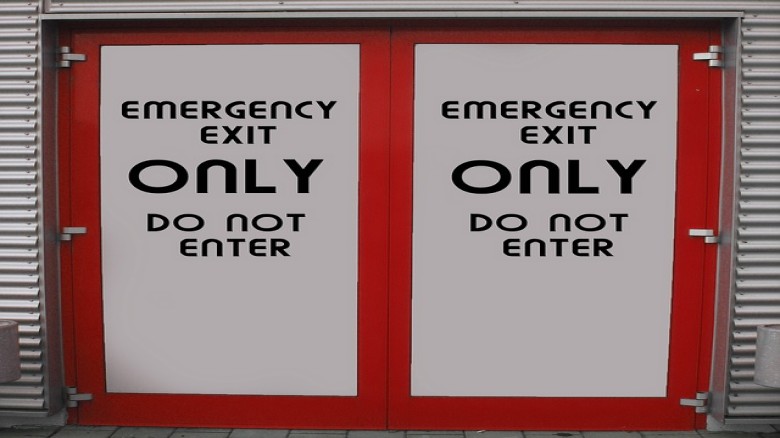












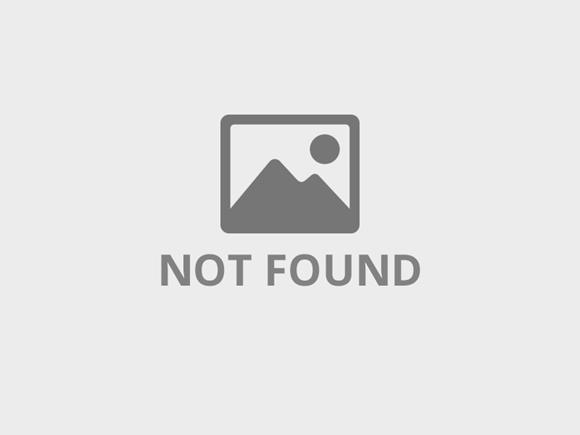














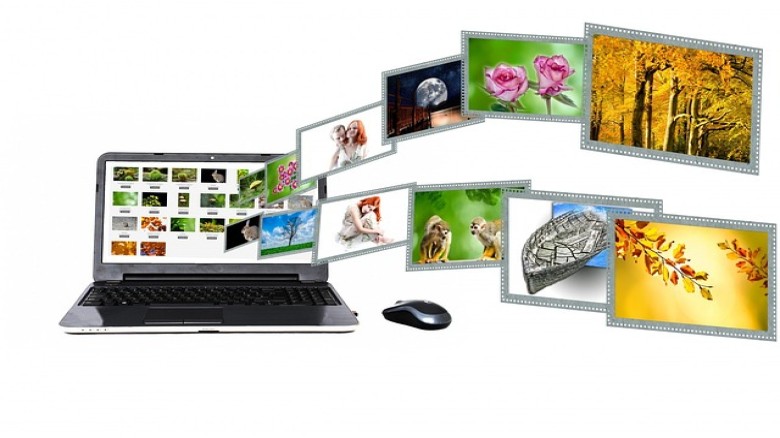

Leave A Comment
Post a comment
Comments :
tvnzcQFfR
9 days ago
tvnzcQFfR
9 days ago
tvnzcQFfR
9 days ago